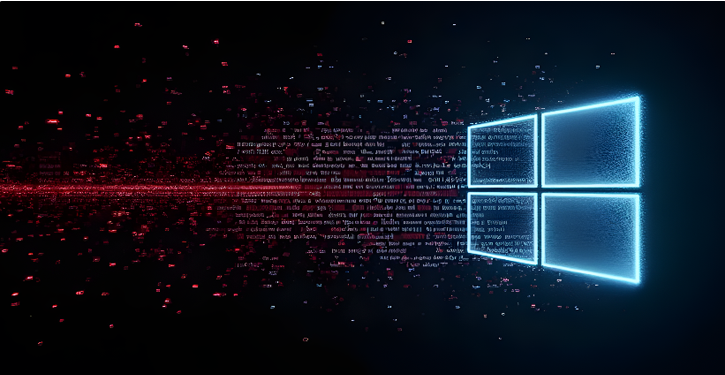The discovery of an OS downgrade vulnerability affecting the Windows kernel has exposed a serious security issue. Attackers can downgrade a system’s operating system thanks to this Microsoft Windows security weakness, exposing it to antiquated security threats. Because of its potential for exploitation, cybersecurity professionals have identified this vulnerability as a possible Windows security issue.
This essay will describe the fundamental workings of the Windows kernel attack and examine the implications of this OS downgrade vulnerability for Windows users. We’ll also delve into the significant kernel vulnerabilities that can arise from such a downgrade and cover ways to protect your systems against a system downgrade attack.
Understanding the Windows Kernel and Its Role in Security
The central component of the Microsoft Windows operating system, the Windows kernel, controls all fundamental functions. It serves as the “brain” of the operating system, managing memory, hardware interactions, and system processes. Given its role, any Microsoft OS vulnerability affecting the kernel poses a serious threat to system stability and security.
An OS downgrade vulnerability in the Windows kernel essentially means attackers could manipulate the operating system version. By downgrading, they remove new security features, making the system susceptible to known kernel vulnerabilities. Older vulnerabilities that were patched out in recent updates could suddenly be reintroduced, opening the door to various kernel exploitation techniques. This manipulation creates a Windows security threat that could be exploited in numerous ways.
How OS Downgrade Vulnerabilities Work
An OS downgrade vulnerability works by allowing an attacker to revert a Windows system to an older version. By forcing a system downgrade attack, the attacker effectively bypasses the latest security updates, nullifying protections added in newer versions. This rollback in security leaves the system open to older vulnerabilities, creating a substantial Microsoft Windows security flaw.
For example, many Windows updates contain crucial patches that address new kernel vulnerabilities. These patches are essential for securing the system against emerging threats. An attacker taking advantage of an OS downgrade vulnerability can revert the system back to a previous state before these patches were installed. This creates a dangerous Windows security threat since it leaves the system exposed to older exploits that were supposedly patched.
A major concern with the system downgrade attack is that it often goes unnoticed by the user. Since the system continues to function normally, it can be difficult to detect that an OS downgrade has even taken place. This makes it easier for attackers to exploit the Windows kernel over extended periods without raising red flags.
The Broader Implications of Kernel Downgrade Issues
The implications of an OS downgrade vulnerability in the Windows kernel extend beyond immediate system compromise. When a Windows kernel exploit occurs, it doesn’t just affect the individual user; it could potentially compromise entire networks. A single compromised machine with a kernel downgrade issue could serve as a point of entry, allowing attackers to spread malware, initiate privilege escalation, and execute further kernel exploitation techniques.
One particularly concerning aspect of this Microsoft OS vulnerability is the potential for attackers to install rootkits. A rootkit is a form of malware designed to evade detection and persist within a system, making it incredibly difficult to remove. By using the Windows kernel exploit created through an OS downgrade vulnerability, attackers can install rootkits that remain hidden from antivirus software and system monitoring tools. This is why cybersecurity vulnerability in Windows systems remains a critical concern for Microsoft and its user base.

Potential Exploits: A Closer Look at Kernel Exploitation
There are several ways in which an OS downgrade vulnerability in the Windows kernel can be exploited. Here are some of the most common methods:
- Privilege Escalation Attacks
An attacker might use a system downgrade attack to elevate their privileges on a target system. Once they gain high-level access, they can control system processes and gain unauthorized access to data. - Rootkits and Malware
Using a Windows kernel exploit to install rootkits or other malware is another favored strategy. The Microsoft OS vulnerability introduced by a kernel downgrade can make it much easier to embed persistent malware within the system. - Data Theft and Backdoors
A kernel downgrade issue can allow attackers to establish backdoors, maintaining long-term access to compromised systems. These backdoors can lead to serious data theft or serve as a base for future attacks. - Compromised Security Monitoring
Attackers can disable security monitoring tools with an OS downgrade, making Windows security threats hard to identify. - Attacks known as denial-of-service (DoS)
A kernel upgrade that exposes a cybersecurity flaw in Microsoft. It can also enable denial-of-service (DoS) attacks, which may consume system assets.
Each of these kernel exploitation techniques underscores the severe risks associated with this OS downgrade vulnerability. Once attackers access the Windows kernel, they have the potential to perform almost any operation on the system, leading to severe security and operational consequences.
How to Mitigate OS Downgrade Vulnerabilities in Windows
Mitigating an OS downgrade vulnerability involves proactive measures. Given the severity of this Microsoft OS vulnerability, cybersecurity experts recommend several approaches to protect Windows systems:
- Regularly Update and Patch Systems
To avoid kernel vulnerabilities, it’s essential to stay current with Windows updates. Patching ensures that the latest security measures are applied, reducing the likelihood of a Windows kernel exploit. - Use System Integrity Checks
Kernel integrity checks can detect unauthorized changes, alerting administrators if an OS downgrade is attempted. This proactive monitoring can significantly reduce the risks associated with a system downgrade attack. - Implement User Account Control (UAC)
Enabling UAC ensures that unauthorized applications can’t alter system settings without user permission. This control layer helps prevent kernel downgrade issues from taking place. - Use systems for detecting intrusions (IDS)
IDS solutions can monitor for suspicious activity, providing alerts for unusual behavior tied to kernel vulnerabilities. - Secure System Backups
Regular backups of the system ensure that a compromised kernel can be restored to a safe state. This protects against kernel exploitation and other Windows security threats that might arise after a system downgrade. - Monitor Kernel-Level Access Logs
By logging kernel access attempts, administrators can detect potential Windows kernel exploit attempts. This visibility allows them to address issues promptly before they escalate.
Preparing for Future Kernel Threats
Addressing this OS downgrade vulnerability is just one step toward securing the Windows kernel. Microsoft continues to patch and update its systems, but as long as cybersecurity vulnerability in Windows remains an issue, the threat of exploitation lingers. The technology landscape will continue evolving, with attackers finding new ways to bypass security measures and identify Microsoft OS vulnerabilities. This makes user vigilance crucial, as no system is immune from evolving Windows security threats.
As we move forward, it’s essential for individuals, businesses, and security professionals alike to stay informed about potential kernel exploitation methods. Being proactive and implementing robust security measures is the best defense against a Microsoft Windows security flaw. Moreover, as new updates are released, testing them thoroughly ensures that your system remains as secure as possible.
The OS downgrade vulnerability may seem technical, but its impact is tangible for Windows users worldwide. Whether used to access sensitive data or install persistent malware, this system downgrade attack emphasizes the need for a stronger security infrastructure. By taking steps to address these vulnerabilities, users can help mitigate the risks posed by kernel vulnerabilities.
In summary
The OS downgrade vulnerability within the Windows kernel represents a serious Windows security threat that demands proactive attention. Protecting against kernel vulnerabilities is essential, and with the right defenses, users can safeguard against this potentially damaging Microsoft OS vulnerability.
(FAQs)
An OS downgrade vulnerability lets attackers revert systems to older, less secure versions of Windows.
The Windows kernel manages essential system functions, so any exploit here can deeply compromise security.
Regular updates, integrity checks, and proactive monitoring can help mitigate kernel downgrade issues.
A system downgrade attack can reintroduce old vulnerabilities, exposing the system to previous exploits.
No, any OS with a centralized kernel could potentially face OS downgrade vulnerability issues.