The Gemini AI Assistant on Android has received a major update with the introduction of the Utilities extension. This interesting update which was first unleashed during the Google I/O event endows the Gemini with several features for handling multiple functions of smartphones. Now users can through AI Assistant users can set alarms, change the volume, operate the camera, and do a whole lot more. It moves Gemini AI Assistant toward functionality that was once provided by Google Assistant, which has been a pioneer in integrating artificial intelligence into the smartphone’s assistant. Still, Google is slowly pushing out the extension, and some Android users may have to wait a couple of weeks before they get to enjoy these features to the hilt.
What is the Gemini AI Utilities Extension?
Before this update, the Gemini AI Assistant on Android had limited functionality compared to the Google Assistant, lacking many essential features for seamless device control. Tasks like app management, taking pictures, and other day-to-day automation features were notably absent from AI Assistant. To bridge this gap, Google introduced the utility extension, which enables Gemini to control a variety of native apps and settings, making it a more practical tool for daily use. In light of this new addition, users of Gemini AI Assistant can now control settings, set up timers, change alarms, and do much more to enjoy a full-blown AI utility. This update greatly increases the capabilities of Gemini AI Assistant and has a lot of potential to take the position among other popular AI assistants.
New Features of the Gemini AI Utilities Extension
The Gemini AI Assistant now includes a host of new features, thanks to its Utilities extension. Among the core functions that Gemini can perform are:
- Alarm and Timer Control: Users can now instruct Gemini AI Assistant to set or silence alarms, which was previously unavailable, making it a more useful tool for daily routines.
- Volume and Media Management: Gemini AI Assistant can now control the device’s volume and manage media playback, adding convenience for those who regularly listen to music or watch videos. Although this feature currently works only with the native media player, it provides essential playback functions for music and video.
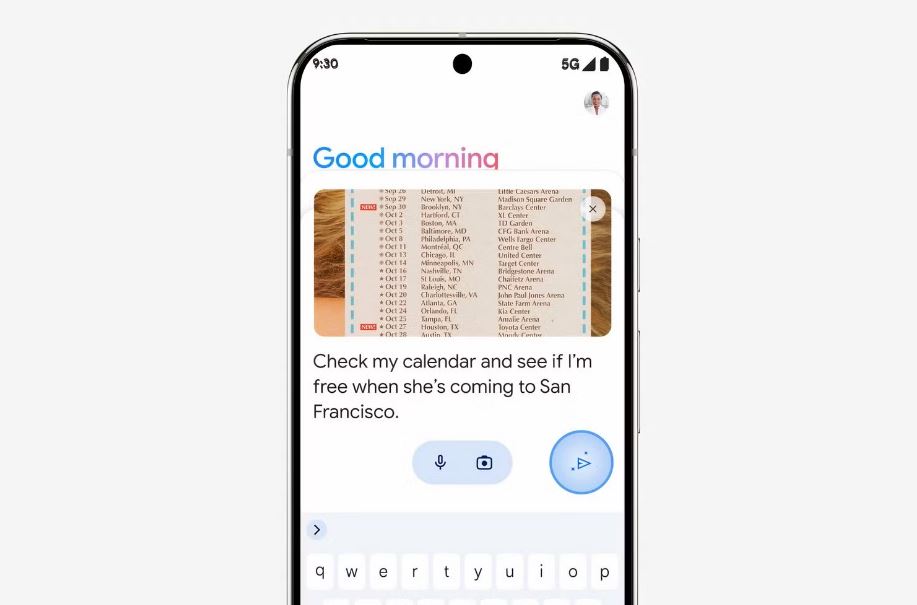
- Battery and Device Functions: The Gemini AI Assistant now has the ability to turn on and off device settings like the flashlight, Bluetooth, and Battery Saver mode. Users can also check battery levels or make other minor adjustments to various phone settings with ease, adding significant flexibility to their device interactions.
- Camera and Screenshot Capabilities: In addition to the above, users can now direct Gemini AI Assistant to open the camera app, take photos, or capture screenshots. This new feature makes the AI assistant even more practical for users who rely on their camera for capturing quick moments.
With these added capabilities, Gemini AI Assistant on Android has become a strong alternative to other popular assistants, like Google Assistant and Siri. Users can maximize their device’s potential by setting AI Assistant as their default virtual assistant, enhancing their mobile experience with minimal effort.
Limitations of the Gemini Utilities Extension
Despite its impressive new features, the Gemini AI Assistant comes with certain limitations. The Utilities extension is only accessible through the Gemini mobile app and works solely on Android devices where AI Assistant is set as the default assistant. Additionally, the Utilities extension currently supports only English commands, which restricts its accessibility for non-English speakers. Another important limitation is the gradual rollout process implemented by Google, meaning some users may have to wait longer before the Utilities extension becomes available to them.
These limitations, while restricting full functionality for some users, don’t detract from the major leap forward that the Utilities extension represents for the Gemini AI Assistant. As the extension gradually made available to more users, the assistant’s potential will continue to grow, offering a more feature-rich experience.
Improved Task Management with the Utilities Extension
The Gemini AI Assistant has gained robust task management capabilities through the new Utilities extension. Now, users can issue commands that prompt AI Assistant to handle multiple tasks simultaneously, making it more efficient for everyday use. For instance, users can now ask to set a timer, adjust the device volume, and silence notifications all at once, enhancing productivity and streamlining their routine. This powerful multi-tasking feature demonstrates the advanced capabilities of Gemini within the Android ecosystem, offering users a way to manage numerous actions seamlessly.

The AI Assistant’s new utility extension represents Google’s commitment to improving user experiences by integrating AI into everyday tasks, making the assistant more versatile and convenient for those with busy schedules or multi-tasking needs.
Enhanced User Convenience and Accessibility
With the introduction of the Utilities extension, Gemini AI Assistant has become an even more accessible tool for Android users. Many of the tasks can be executed directly from the lock screen, adding to its convenience. Users can ask AI Assistant to set alarms, adjust Battery Saver mode, or turn on the flashlight, all without needing to unlock their phones. Media control is another benefit; users can now ask Gemin to play, pause, or skip music from the lock screen. Though the AI Assistant currently supports only the native media player, this level of integration much more powerful, and it might assumed that plugins for other applications could be supported in the next updates.
Google stated that the new Utilities extension is intended to make the utilization of Android even more convenient for users by letting them better manage the basic operation of the device.
What to Expect in the Future of Gemini AI Assistant
Google has indicated that the Gemini AI Assistant will continue to evolve, with future updates potentially expanding the extension’s compatibility to multiple languages, broader app integration, and improved functionality for third-party apps. As the utility extension becomes available to more Android users, Gemini expected to gain even more traction, especially among those who prioritize voice-controlled convenience.

Google’s dedication to enhancing the Versatility of AI Assistant indicates not only a steady possibility of enlarging the capacities of the AI-powered assistive technologies for devices running on Android but also the future works to make the mobile experience tailored to each user.
Conclusion
The new functionality of the Gemini AI Assistant through the addition of the Utilities extension has dramatically enhanced the capabilities of this AI on Androids. With its ability to control alarms, volume, camera access, and media playback, Gemini now provides essential features that enhance the daily lives of Android users. Although the extension is still in the process of being rolled out and does have some limitations, it represents a significant advancement for AI Assistant. As more users gain access to this update, the Gemini promises a more efficient, hands-free experience on Android devices.
FAQs
The Utilities extension allows Gemini AI Assistant to manage essential phone functions.
Users must set Gemini AI Assistant as their default assistant on Android.
Yes, Gemini AI Assistant’s Utilities extension currently supports only English.
Gemini AI Assistant’s media control works only with the native media player.
The extension is gradually rolling out, so availability may vary among users.
